While there's clearly no substitute for gluing your sorry derriere to a seat and keeping it there for a long time, as your fingers type brilliance into a Word document or a script-file, there are now various tools which make the whole process of creating fiction easier and/or more fun. It's a really exciting time, in terms of technological advances slickly facilitating your creativity and connectivity.
The following selections aren't established delights like Microsoft Word, Final Draft, Movie Magic Screenwriter or Celtx - most people already know about those. Some people might know about these five tools, and some might not. I love them all, so let's take a look, with thanks in advance to Tony Lee, who introduced me to the first two:
 SCRIPTWRITE
SCRIPTWRITEPrice: £2.99
Website: Click here
Twitter: www.twitter.com/scriptwriteapp
For iPhone-owning script-heads. Quite simply, a scriptwriting app! Write a script while you're on a bus or the Tube. It's really intuitive to use and does the formatting for you. When you've finished, you can e-mail the results to yourself as text. Like many iPhone apps, this is a work-in-progress, with greater export capabilities planned, but it's already a thing of splendour. I've used it to write sketches while on the top of a double-decker.
 DROPBOX
DROPBOXPrice: Free, up to 2GB of storage.
Website: Dropbox.com
Twitter: http://twitter.com/dropbox
Sick of using USB drive-sticks, or whatever the touchy little bastards are called, in order to ferry files between your home computer and netbook? Wish there was a handy way to synch your files between your home computer, netbook and iPhone? That's what Dropbox is all about and it's brilliant.
You easily open a new folder marked My Dropbox on your Windows, Mac or Linux PC, then transfer your important script/novel/article files into it. It's then backed up online. Then you establish a My Dropbox folder on your netbook, and all of those online files descend gloriously into that folder. The same thing occurs when you install the free iPhone app. The beauty is that, whenever you open up a file in your My Dropbox folder on any of these three platforms and make a change to it, the change is recorded, backed up and all three versions of it are changed, across your platforms. No more USB drives.
I'm no complete and utter Dropbox expert yet, so have a look at the website for more details. But, for me, it's already been a revolution in effortless organisation.
Full disclosure: if you click any of the above Dropbox links and sign up for Dropbox, I get a free 250MB of extra Dropbox space. Best of all, though, so do you. Hooray.
 EVERNOTE
EVERNOTEPrice: Free, up to a certain amount of storage.
Website: Evernote.com
Twitter: http://twitter.com/evernote
This magical, slightly supernatural beast works across various platforms, including PC, Mac, iPhone, Blackberry and Android. I'm still working out exactly what it can do... but in essence? It's a gorgeous little tool for recording ideas/notes in various forms, whether they be photographs, text, voice recordings, or web pages handily 'clipped' by clicking the Evernote button embedded in your browser.
Evernote synchs all your notes, photos or whatever between your various platforms, so that when you take a photo with your iPhone, it goes online and ends up on your PC. You can establish different notebooks within it - for example, Story Ideas, Research, Handy Info - and tag each item for ease of access. While the interfaces are perhaps not quite as instant and intuitive as those on some other apps, Evernote really is worth the slight extra effort.
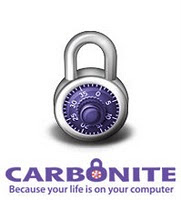 CARBONITE
CARBONITEPrice: $54.95 per year
Website: Carbonite.com
Twitter: http://twitter.com/Carbonite
Everyone fears losing their data because their hard drive decided to vomit blood and keel over, but we writers feel that dread with a passion. How, in the name of all that's holy, can we be expected to recapture that exquisite metaphor, now that our novel has been erased forever? Dropbox helps with back-up to a large extent, but doesn't cover everything. I've been using Carbonite since last year, as my back-up tool of choice, because it's pretty effortless. Whenever you create a new file, Carbonite just automatically Hoovers a copy of it up to the Internet, then keeps updating it as need be. Colour-coded dots on icons tell you if a file's been backed-up yet. That $54.95 a year gives you unlimited storage space - literally can't ask for more than that. Oh, and you access all your backed-up files online, either through any computer, thanks to a username/password combo, or on your iPhone thanks to a free app.
Drop me a line through this blog and I'll send you back a Carbonite invite via e-mail, which earns us both some extra subscription time if you decide to sign up. Nice.
 WRITE OR DIE
WRITE OR DIEPrice: Free for online version, $10 for desktop version with extra features.
Website: Click here
Twitter: www.twitter.com/DrWicked
This fiendish writing tool is for prose-lovers and, as its slogan states, it puts "the 'prod' in 'productivity'". Its online and desktop incarnations both offer various settings, each offering different consequences if you don't write constantly and/or fast enough. You might be punished with a blast of '80s pop star Rick Astley's music - or, on the most evil setting, Write Or Die might start deleting what you have written. Gloriously evil! While I firmly believe that writers need to be self-starters in the motivation and discipline stakes, there's no denying that this is a really fun, albeit stressful way in which to give yourself a writer's block-shifting boost, or just force yourself to write without over-thinking.
So, there we have it. As you can probably tell, I'm no tech-guru and these are far from exhaustive reviews... or even really reviews at all. Consider them nods of the head. Use and abuse these tools, if any appeal, and tell us how you got on.
* * *
And check out my:

Signed up for dropbox - with an extra 250MB courtesy of your good self. Many thanks!
ReplyDeletenice blog...
ReplyDeleteDropbox was revolutionary for me. It's great as a back up tool, but also enables you to access your work (or y'know - whatever you put in there) from anywhere you can get to an internet connection.
ReplyDeleteEspecially useful for those moments when you suddenly become inspired in the middle of a lunch break at work!
Ooh, I like the idea of Evernote, will investigate. Thank you Sir, good post.
ReplyDeleteThanks, Jason, just for Dropbox alone. Why didn't someone think of that before? (or maybe it's been around for ages. Anyway, going to sign up now! It sounds perfect.
ReplyDeleteCarbonite - I updated my Norton account a couple of months back and it became Norton 360. It now includes a feature very similar to this - backs up everything you want it to on pc and puts little colour codes on the icons for "to be backed-up" or "backed up". It's around the same price, and includes your Anti-Virus. If you don't hate Norton.
One question - just out of interest, why does Dropbox not cover everything in terms of backup?
Thanks guys - glad some of this stuff has caught your eye.
ReplyDeleteJohn - Dropbox could conceivably cover everything, I think, in terms of back-up. It's just that it only synchs and backs up whatever's in your My Dropbox folder. And if that stuff goes over your 2GB limit, you have to pay. Guess it could end up being the same price as Carbonite - or cheaper, depending on how economical you are with files!
Hi Jason, great post and all very useful tools, dropbox is indeed a revolution but I am most excited by Evernote. I have a very natty little notebook that I've been using which satisfies the writer in my but transcribing everything then to the computer is a real pain, so having an app to cut out the middle man is great. Downloading now ....
ReplyDeleteThanks Jason.
ReplyDeleteI didn't know of these and will have fun playing with them later.
I alas got 250MB for joining dropbox! Thanks, jason.
ReplyDeleteBeen using Dropbox for a few months - means I have access across my PC, the Chap's laptop and my iPhone. I'm going to give evernote a try - the preloaded notes app on iPhone has terrible functionality.
ReplyDeleteExcellent post, Jason. If you still have any invites to Carbonite, I'd most definitely be interested! E-mail's izzi [dot] ditty [at] gmail [dot] com. I've got a feeling my desktop PC is going to conk out on me any day now. :-/
ReplyDeleteEvernote is the bees knees with extra sparkly twinkly bits! I've been using it for ages and want to have it's babies.
ReplyDeleteI might be interested in the Carbonite thingy if you have any invitations left. Mucho Ta.
(magz.wiseman@live.co.uk)
Oh - just noticed the date. I'm probably a bit late with that request then!